Counter-Strike 2 continues to evolve, offering new features that allow players to personalize their gaming experience. With the introduction of weapon charms, players can now add style to their guns, similar to other popular shooters. In this article, we will explain how to apply charms to your weapons in CS2 and everything you need to know about this exciting new cosmetic option.
What Are Weapon Charms in CS2?
Weapon charms are small decorative elements that hang from your weapon, allowing you to further customize your arsenal. They add a new level of personalization, complementing stickers, name tags, and weapon skins. Introduced in the update on October 2, 2024, charms come in various themes and can be freely placed on different parts of your weapon.
The first two available collections are:
- Missing Link Charms – featuring fun little sausage-like characters.
- Small Arms Charms – featuring miniature replicas of CS2 weapons.

How to Apply Charms to Your Weapon
Applying charms to your weapon in CS2 is easy. Follow these simple steps to decorate your weapon:
- Launch CS2 and Access Your Inventory.
- Start Counter-Strike 2 and go to your inventory, where all your weapons, skins, and stickers are located.
- Select the Weapon You Want to Customize.
- Browse your collection and choose the weapon you want to adorn with a charm. Keep in mind that charms can be applied to any type of weapon, from pistols to rifles.
- Click ‘Equip Charm.’
- After selecting your weapon, the customization menu will show the option ‘Apply Charm.’ Click on it to see the selection of available charms.
- Choose Your Charm.
- Browse through the available charm collections. If you’re looking for something fun, choose from the Missing Link collection with its little sausage-like characters. If you prefer something more stylish, the Small Arms charms made from recycled CSweapons are for you.
- Position Your Charm.
- One of the coolest aspects of the charm system in CS2 is the freedom to place the charm anywhere on your weapon. You can rotate your weapon and position the charm where it best reflects your style.
- Save and Try It Out.
- Once you’ve found the perfect charm and positioned it just right, save your changes. Your weapon will now display the charm in-game, visible to you and other players.

The Appeal of Weapon Keychains
Weapon keychains may seem like a minor addition, but they offer a fun and personalized way to stand out in your arsenal. Whether you choose a keychain for its humor or style, this feature brings a fresh aesthetic to the CS2 arsenal.
CS2 isn’t the first shooter to introduce weapon keychains; games like Rainbow Six Siege and Valorant have offered them for several years. However, with their implementation in CS2, Valve is expanding customization options, allowing players to express their individuality.
More Customization Options in CS2
In addition to keychains, the October 2 update brought several other cosmetic features:
- The Armory: Earn points by playing matches, which can be used to purchase items in the Armory.
- Sticker Updates: A new case, the Gallery Case, has been released, along with adjustments to how stickers wear and tear, providing even more visual diversity for weapon skins.

Why Keychains Are a Fun Addition
Weapon keychains in CS2 are not just a cosmetic enhancement; they provide another way for players to showcase their creativity. With the option for custom placement and amusing collections of keychains, Valve has given players more ways to make their arsenal truly unique. Whether it’s displaying a little sausage man or a miniature pistol, keychains are a fantastic way to add a touch of flair to your weapons.
So don’t hesitate—customize your favorite weapon with a keychain and show off your unique style in the game. Now that you know how to apply keychains, dive into CS2 and let your weapons shine with personality!




8 comments
CharmFanatic
Finally, CS2 has weapon charms! Adds a nice personal touch to my guns. 🔥 Love being able to place them anywhere I want!
MiniAWPer
I wasn’t sure about keychains at first, but they actually look pretty cool in-game. I went with the mini AWP charm from the Small Arms collection. It’s perfect on my actual AWP – now I have an AWP on my AWP!
SausageLover
Lil’ sausage charms? 😂 Valve’s sense of humor is top-tier. Just equipped one, and it’s hilarious watching it bounce around mid-game.
CustomKing
I’ve always wanted more customization in CS2. These charms are awesome, and I like that you can pick exactly where to place them. It’s such a small detail, but it really makes a difference.
EasyCustomizer
For anyone who hasn’t tried it yet, adding keychains is super easy. Just head to your inventory, select your weapon, and click “Apply Charm.” Can’t wait to see what new collections come out next.
LateAdopter
Can you believe it took this long for CS2 to add something as simple as charms? Better late than never, I guess. Really enjoying the customization options.
LoadoutDesigner
The customization freedom is great! I set up a charm on the handle of my AK, and it looks awesome. Gives each loadout a bit of extra personality. Nice work, Valve.
CSClassic
Keychains aren’t new in shooters, but CS2’s charms are definitely unique. Love seeing Valve putting a CS2 spin on it. Adds a fun new layer to the game!