In CS2, binding the jump command to the scroll wheel can improve gameplay, especially when performing complex moves like bunny hopping. Many players prefer this method of jumping over the standard spacebar jump, as it allows for faster and more accurate jumping.
Why bind jump to scroll wheel in CS2?
Jumping with the scroll wheel allows for smoother and faster jumps. Scrolling up or down triggers the jump multiple times, allowing you to jump more efficiently than pressing a key, which is useful for advanced movement techniques like bunny hopping or strafe jumping.
However, using the scroll wheel to jump has its drawbacks. Accidentally moving the wheel while aiming can cause unwanted jumps, which will reduce the accuracy of your shots. Despite this, many professional players choose this method to improve the accuracy of their movements.
To properly bind the jump to the scroll wheel in CS2, many players find that it improves their movements, especially for moves like the bunny hop. Here’s how you can do it.
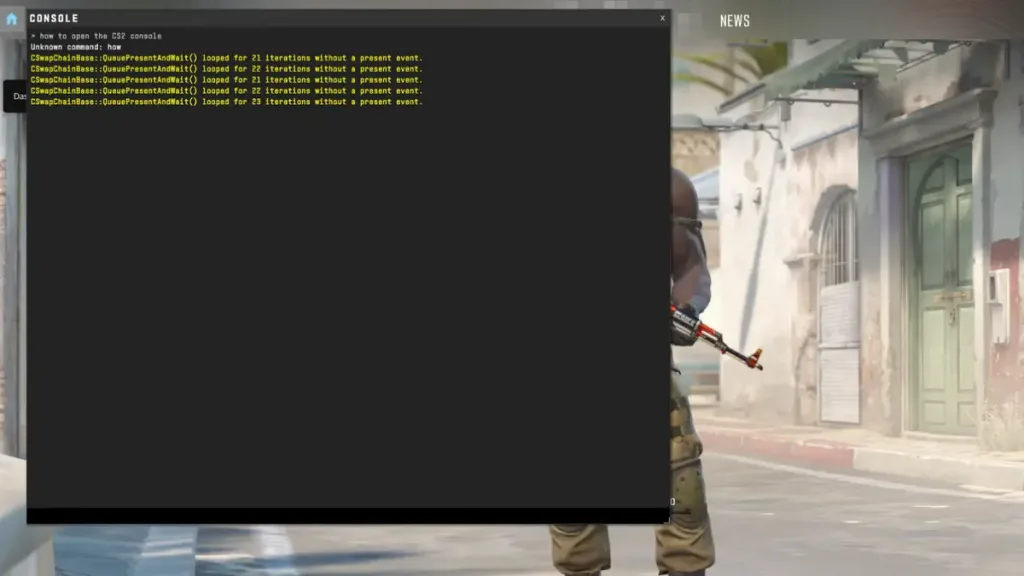
How to bind jump to scroll wheel in cs2
To bind jump to the scroll wheel in CS2, follow these steps:
- Enable the console in the game settings.
- Open the console by pressing the tilde key (~).
- Enter one of the following commands:
bind mwheeldown +jump– binds jump to the scroll wheel down.bind mwheelup +jump– binds jump to the scroll wheel up.
How to bind jump to scroll wheel and spacebar in cs2
You can also bind jump to both the scroll wheel and the spacebar. To do this, enter the following command in the console:
bind mwheeldown +jump; bind mwheelup +jump; bind space +jump
This setup will allow you to jump using the scroll wheel up, scroll wheel down, and the spacebar simultaneously.
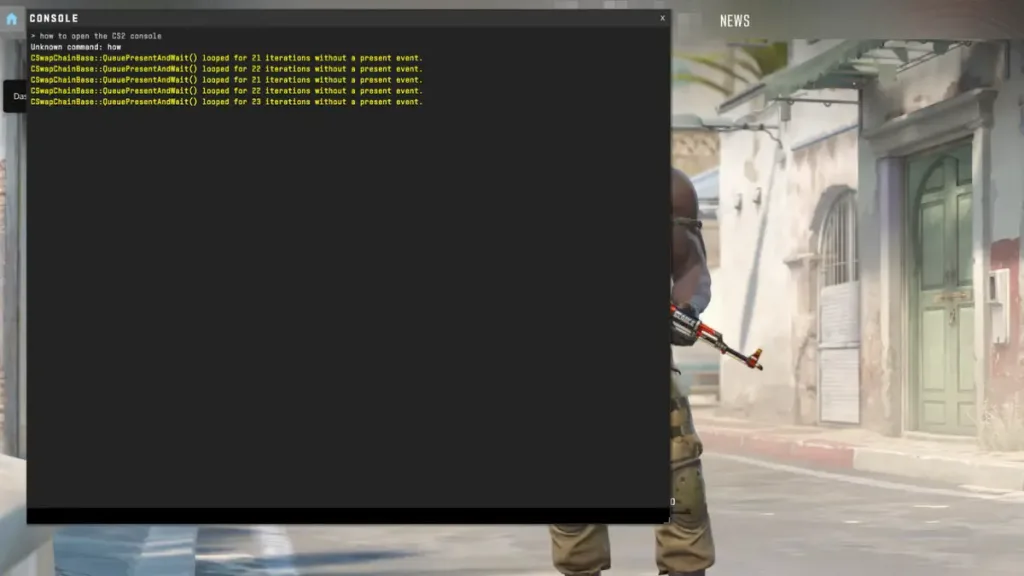
Here’s the translation for your text:
Restoring Weapon Switching with the Scroll Wheel
When you bind jump to the scroll wheel, you lose its standard function for weapon switching. To restore weapon switching while keeping the jump bind, use the following commands:
bind mwheeldown invnext
bind mwheelup invprev
This will restore the original functionality of the scroll wheel while maintaining the jump bind.
In general, using the scroll wheel for jumping in CS2 is a widely used method, especially for improving movement techniques like bunny hopping. By understanding how to bind the scroll wheel to jump in CS2, players can customize their controls for a more efficient and responsive gameplay experience. Whether to bind jump to the scroll wheel or combine it with the spacebar, the flexibility of console commands allows for easy adaptation to different play styles.




7 comments
HopMaster
Scroll wheel for jumping is a game-changer! It’s way easier to nail bunny hops this way.
WeaponSwitchFixer
Thanks for the command for restoring weapon switching! I was wondering how to do that without losing my jump bind.
OldSchoolBunny
Been using the scroll wheel jump for years. The speed and control are unmatched, especially in tight movement spots. Highly recommend it!
CarefulAim
It’s great for movement, but I’ve accidentally jumped mid-aim too many times. Gotta be careful with it, especially if you’re new to using the wheel for jumps.
NewConvert
Just tried this setup, and it’s awesome. Didn’t realize it could make such a big difference in movement. Definitely sticking with it!
FlexiPlayer
I like the dual bind setup with spacebar and scroll. Keeps options open and makes switching between movement styles easier depending on the map.
MovePro
Scroll wheel jumping is perfect for advanced movement, but I agree, it can mess with your aim if you’re not used to it.