Successfully using smoke grenades in CS2 requires regular practice in throwing them to key positions, giving you a tactical edge and control over crucial parts of the map. Here are the essential steps and tips for effective smoke grenade training in CS2:
Why is Smoke Training Important in CS2?
Smoke grenades not only block the enemy’s line of sight but also allow you to control the pace of the game, forcing opponents to act according to your strategy. For instance, well-placed smokes can obscure critical sniper spots or prevent quick rushes to a bombsite. This makes smokes one of the most essential tactical elements in the game.
Key Aspects of Smoke Training in CS2
Each CS2 map has key spots where precise smoke placement is crucial for maximum effect. For example, on Dust2, it’s important to know how to block spots like X-box, B-site doors, and the entrance from T-spawn to A. Players need not only to know where to throw the smoke but also to master specific movement combinations for the right trajectory.
Smoke training should be conducted not only in free mode. To solidify these skills, it’s recommended to practice smokes in real-game scenarios or on specialized training maps, like Yprac. This helps you understand how enemies might respond to your smokes and how to use them optimally to create an advantage.
Executing key smokes, especially on complex maps like Nuke, requires precise knowledge of aiming lines and throwing height. For instance, a smoke on “Red” in Nuke can block CT’s view of “A site,” enabling terrorists to advance more safely.

Setting Up a Training Server for Smoke Grenades
The first step to mastering smoke grenades in CS2 is setting up a dedicated training server. Here’s how to do it correctly:
- Activate the Console: Go to CS2 settings, then Game, and ensure the console is enabled.
- Launch a Custom Server: Open the console and type
map [map name]to start a custom server on the map of your choice. - Use Console Commands: Once the server is running, enter these essential commands to optimize your training experience:
sv_cheats 1— Enable cheats, allowing all commands to work.bot_kick— Remove all bots.mp_warmup_end— End the warmup period.mp_freezetime 0— Set the freeze time to zero.mp_roundtime 60— Set the round duration to one hour.mp_maxmoney 60000— Allows players to have $60,000 and buy anything they need.mp_startmoney 60000— Gives $60,000 at the start of the first round.sv_infinite_ammo 1— Enables infinite ammo, including grenades.sv_showimpacts 1— Shows bullet impacts.sv_showimpacts_time 10— Extends the visibility of bullet impacts to 10 seconds.sv_grenade_trajectory_prac_pipreview 1— Displays the trajectory of thrown grenades.ammo_grenade_limit_total 5— Allows you to carry all five grenade types instead of just four.mp_restartgame 1— Restarts the game.
With these commands, you’ll be able to practice smoke throws efficiently and observe the exact trajectory and impact points of each throw. This setup is ideal for learning and perfecting the use of smoke grenades in different scenarios on any map in CS2.

Key Smoke Positions on Popular CS2 Maps
Knowing essential smoke placements on popular maps allows you to easily block enemy vision, safely take control of crucial areas, and dominate the map. It also provides your team with safe entry points to bomb sites. With these skills, you greatly improve your team’s chances of winning a match.
Practicing effective smoke use in CS2 requires consistent practice and attention to detail. Understanding key positions and mastering precise grenade throws can lead to significant improvements in gameplay. By mastering strategic smoke placement, you can enhance both your personal effectiveness and your team dynamics. Train regularly, and over time, you’ll become a smoke expert in CS2!




5 comments
GhostHawk
Man, this guide is gold! Setting up a training server with all those console commands makes a huge difference. I used to struggle with smokes, but now I can actually see the trajectory and learn proper placement. Thanks a ton! 👍
FlashFanatic
Quick question – is there a way to practice these smokes with friends on a private server without bots? I feel like having a friend act as the enemy would help with timing. Any advice on setting that up?
Mike77
This is a game-changer! I’ve been practicing smokes on Dust2 for ages, but I had no idea about using specific commands for training. The sv_grenade_trajectory_prac_pipreview command alone has improved my throws so much. Anyone else feel like this was the missing piece?
LunaScope
I’ve always found Nuke super tricky for smokes, especially the Red smoke. It’s so satisfying when you finally nail it, though. Anyone got any tips for timing the smokes with team pushes? It feels like coordination is key for maps like that.
AimbotAce
Wow, the section about smoke training on specialized maps like Yprac is really helpful. I tried it out, and it really does make a difference when you practice in real-game scenarios. It’s so much better than just free mode.